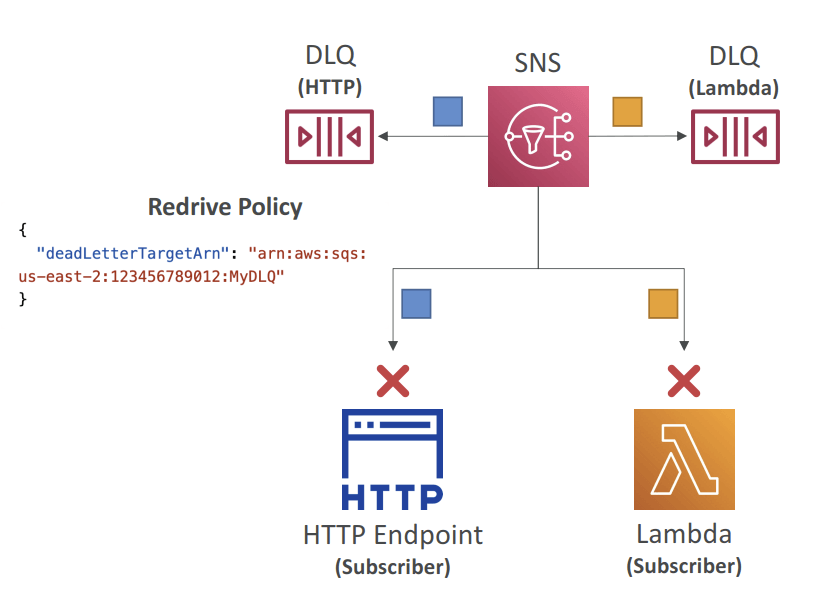AWS Lambda
- Synchronous Invocations
- Results is returned right away
- This is default (RequestResponse) if the Lambda function is invokes by manually or custom application without modify the invocation type
- Client need to handle Errors with actions (debug, retries, exponential backoff, etc)
- Users Invoked
- Elastic Load Balancing (Application Load Balancer)
- Amazon API Gateway
- Amazon CloudFront (Lambda@Edge)
- Amazon S3 Batch
- Service Invoked
- Amazon Cognito
- AWS Step Functions
- Others
- Amazon Lex
- Amazon Alexa
- Amazon Kinesis Data Firehose
- Asynchronous Invocations
- S3, SNS, CloudWatch Events (ie EventBridge)
- Or Invocation type set to “Event“
- Put the invocations into Events Queue
- Retry on errors for 3 times, init Run – 1min wait – 1st retry – 2 mins wait – 2nd retry – 2mins wait – final retry; duplicate logs entries in CloudWatch Logs as retried
- the processing is idempotent
- Can define a DLQ (dead-letter queue) – SNS or SQS – for failed processing (need correct IAM permissions)
- Invoked by
- Amazon Simple Storage Service (S3), with S3 Events Notifications
- Amazon Simple Notification Service (SNS)
- Amazon CloudWatch Events / EventBridge
- AWS CodeCommit (CodeCommit Trigger : new branch, new tag, new push)
- AWS CodePipeline (invoke a Lambda function during the pipeline, Lambda must callback)
- Amazon CloudWatch Logs (log processing)
- Amazon Simple Email Service
- AWS CloudFormation
- AWS Config
- AWS IoT
- AWS IoT Events
- By configuring the application to asynchronously process requests by changing the invocation type of the Lambda function to “Event,” the function can run in the background without blocking the main application. When the processing is complete, Lambda can store it back to S3 and trigger another event, such as a notification to the user that the image is ready.
- To expose Lambda as an HTTP(S) endpoint
- ALB, registered Lambda in a target group; also QueryParameters and Headers needed to be Key/Value paired
- support multi-value headers, auto-convert multiple values with same key into arrays to Lambda
- API Gateway
- ALB, registered Lambda in a target group; also QueryParameters and Headers needed to be Key/Value paired
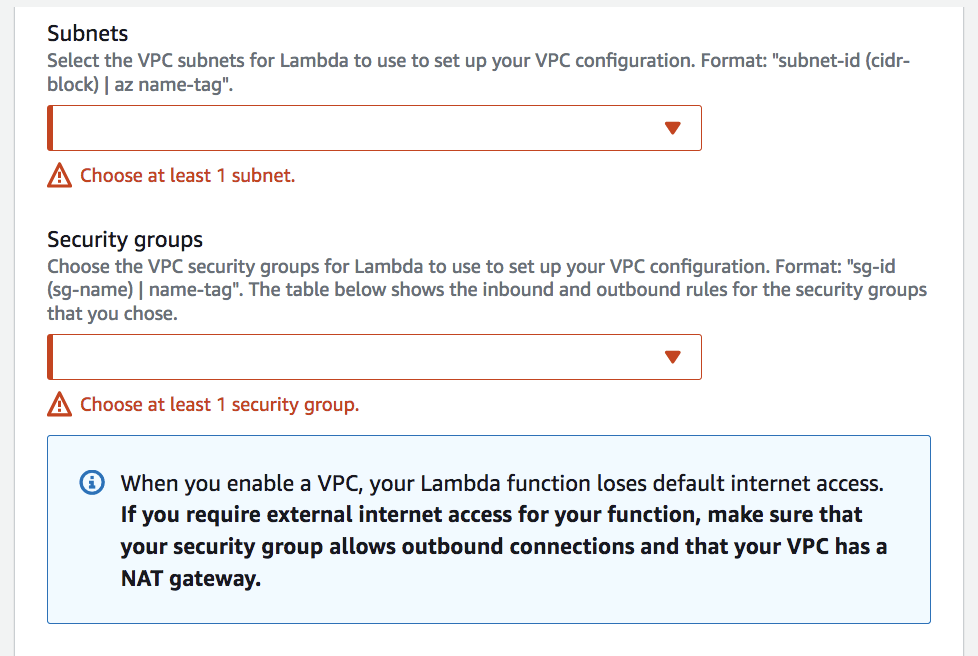
- Event Source Mapping (synchronous invoked)
- Streams
- Kinesis Data Streams or DynamoDB Streams
- One Lambda invocation per stream shard
- Processed items aren’t removed from the stream
- process multiple batches in parallel (up to 10 batches per shard)
- By default, if your function returns an error, the entire batch is reprocessed until the function succeeds, or the items in the batch expire
- Queue
- SQS (standard) queue & SQS FIFO queue
- Long Polling with batch size (1-10 messages)
- the DLQ have to set on SQS, not on Lambda
- items would be deleted from queue once successfully processed by Lambda
- For SQS (standard) queue Lambda adds 60 more instances per minute to scale up, up to 1000 batches
- For SQS FIFO queue Lambda scales to the number of active message groups (defined in GroupID), and messages under same GroupID would be processed in order
- Streams
- Event Object – original sources prepared for application codes
- JSON, contains information from the invoking service (e.g., EventBridge, custom, …)
- Lambda runtime converts the event to an object (e.g., dict type in Python)
- Example: input arguments, invoking service arguments, …
- Context Object – details about the Lambda resources described
- Provides methods and properties that provide information about the invocation, function, and runtime environment
- Passed to your function by Lambda at runtime
- Example: aws_request_id, function_name, memory_limit_in_mb, …
- Destinations
- Asynchronous invocations – can define destinations for successful and failed event to
- Amazon SQS
- Amazon SNS
- AWS Lambda
- Amazon EventBridge bus
- Event Source mapping – only for discarded event batches, send to
- Amazon SQS
- Amazon SNS
- Asynchronous invocations – can define destinations for successful and failed event to
- Environment variables enable you to dynamically pass settings to your function code and libraries without making changes to your code. Environment variables are key-value pairs that you create and modify as part of your function configuration
- store secrets (encrypted by KMS)
- Lambda Execution (not Resource-Based) Role (IAM Role), to grant the Lambda function permissions to AWS services/resources
- AWSLambdaBasicExecutionRole – Upload logs to CloudWatch
- AWSLambdaKinesisExecutionRole – Read from Kinesis
- AWSLambdaDynamoDBExecutionRole – Read from DynamoDB Streams
- AWSLambdaSQSQueueExecutionRole – Read from SQS
- AWSLambdaVPCAccessExecutionRole – Deploy Lambda function in VPC
- AWSXRayDaemonWriteAccess – Upload trace data to X-Ray
- EventBridge
- Lambda Resources Based Policy, to allow resources to call Lambda functions
- Lambda Event Variables, as key / value pair in “String” form
- Can embrace X-Ray for tracing, by enabling “Active Tracing” in configuration, with IAM Execution Role (AWSXRayDaemonWriteAccess)
- _X_AMZN_TRACE_ID: contains the tracing header
- AWS_XRAY_CONTEXT_MISSING: by default, LOG_ERROR (The X-Ray SDK uses this variable to determine its behavior in the event that your function tries to record X-Ray data, but a tracing header is not available)
- AWS_XRAY_DAEMON_ADDRESS: the X-Ray Daemon IP_ADDRESS:PORT
- With
Activetracing, Lambda automatically creates trace segments for function invocations and sends them to X-Ray.PassThroughmode, on the other hand, simply propagates the tracing context to downstream services.
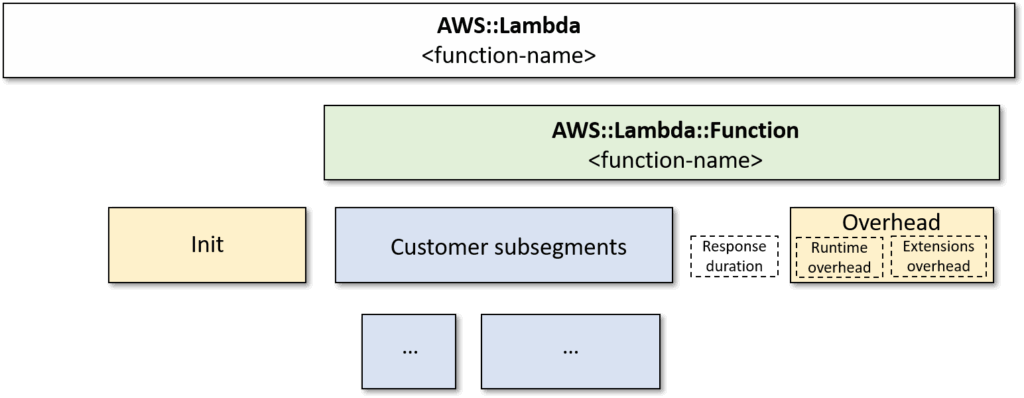
- Edge functions attached on CloudFront with
- CloudFront Functions, as lightweight functions written in JavaScript, can be millions requests per second
- change viewer requests (after CloudFront received) and viewer responses (before forwarding to clients)
- managed in CloudFront
- Lambda@Edge
- Lambda functions written in NodeJS or Python, only support up to 1K request per second
- change CloudFront requests and responses:
- Viewer Request – after CloudFront receives a request from a viewer
- Origin Request – before CloudFront forwards the request to the origin
- Origin Response – after CloudFront receives the response from the origin
- Viewer Response – before CloudFront forwards the response to the viewer
- Authoring in one AWS Region (us-east-1)
- CloudFront Functions, as lightweight functions written in JavaScript, can be millions requests per second
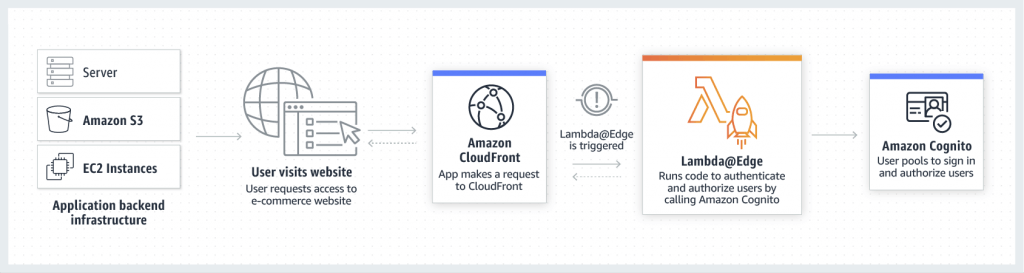
- to allow Lambda to access VPC resources (RDS, ElasticCache, internal ELB, etc.), an Elastic Network Interface (ENI) created by Lambda
- with VPC ID, subnets, and security groups
- using AWSLambdaVPCAccessExecutionRole permission
- no internet access, unless the deployed in a private subnet has setup NAT Gateway or NAT instance
- without NAT, can access AWS resources via VPC Endpoints
- Lambda Function Configuration and Performance
- RAM: 128MB to 10GB
- vCPU would be assigned more if RAM > 1792MB; also need to enable multi-threading in code
- Timeout is 3(default) – 900 seconds
- Execution Context is a temporary runtime environment that initializes any external dependencies
- re-use by other function invoke would boost performance (like DB/HTTP connect)
- does included the /tmp directory, allowing max 10GB file for temporary; generating KMS Data Keys to encrypt if needed
- for permanent objects, using S3
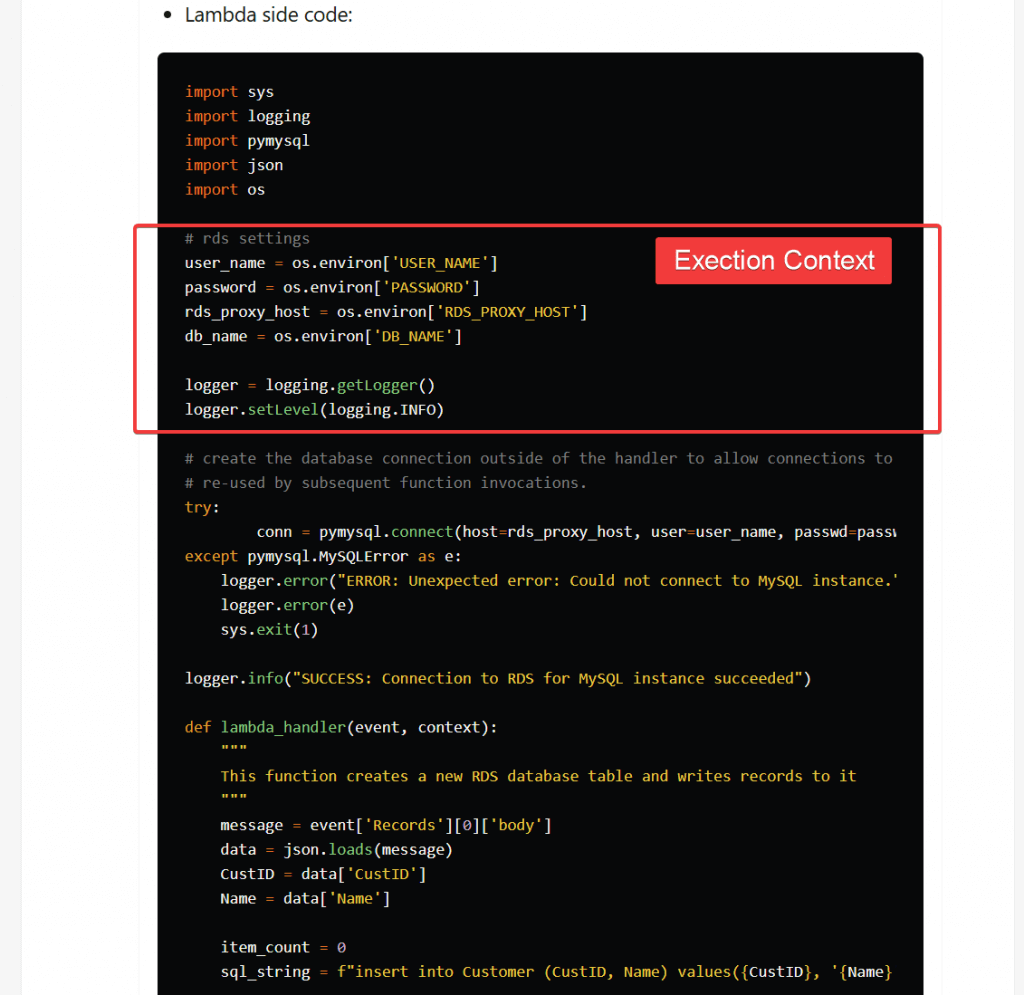
- Lambda Layers – ZIP archive
- Custom Runtimes Library (C++ & Rust)
- split/package dependencies as externalised for re-use
- A function can use up to 5 layers at a time.
- File System Mounting
- EFS with EFS Access Points if Lambda deployed within same VPC
- to mount EFS file systems to local directory during initialization
- Watch out the EFS connection (and burst) limits, as each Lambda instance use its own non-shared connection (one function instance = one connection)
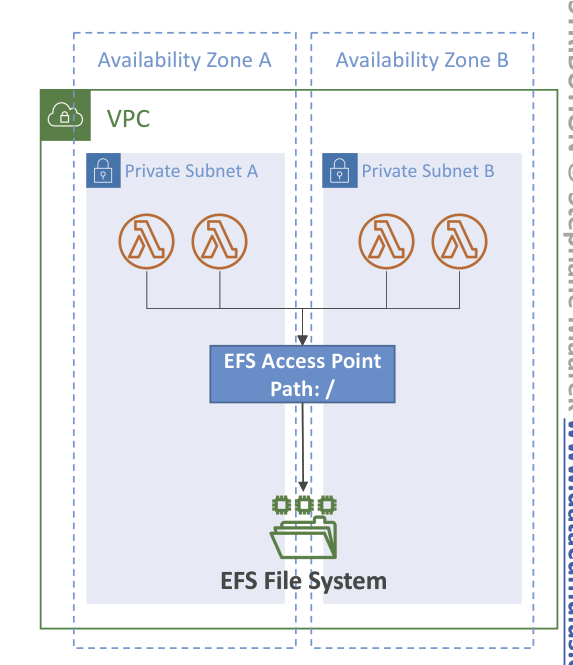
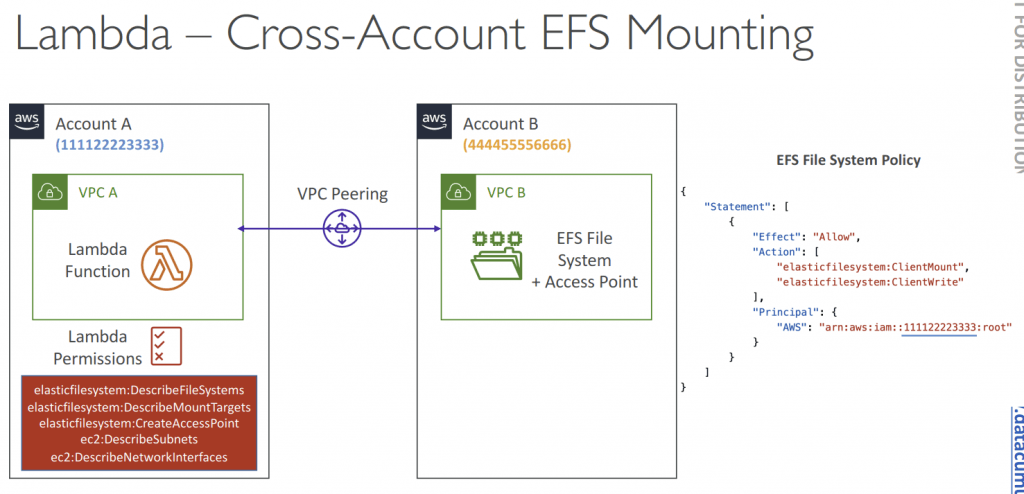
- Concurrency and Throttling
- The concurrent executions refers to the number of executions of your function code that are happening at any given time.
- concurrent executions = (invocations per second) x (average execution duration in seconds)
- Max 1000 concurrent executions as default (cross all functions in a AWS region), with 100+ in “unreserved pool”; so the max capacity to assigned to all Lambda functions would be no more than 900
- to evenly shared in two functions, that would be 450 concurrent executions
- For Lambda functions that process Kinesis or DynamoDB streams, the number of shards is the unit of concurrency. If your stream has 100 active shards, there will be at most 100 Lambda function invocations running concurrently. This is because Lambda processes each shard’s events in sequence.
- concurrent executions = (invocations per second) x (average execution duration in seconds)
- Lambda Throttling refers to the rejection of the Lambda function to invocation requests. At this event, the Lambda will return a throttling error exception which you need to handle. This happens because your current concurrency execution count is greater than your concurrency limit.
- Use exponential backoff in your app – uses progressively longer waits between retries for consecutive error responses
- Use a dead-letter queue – to catch any events that are discarded due to constant throttles. This can protect your data if you’re seeing significant throttling
- Request a service quota increase
- Can set “reserved concurrency” at function lv; the exceeds of execution amount, would trigger “throttle”
- Synchronous Invoke: ThrottleError -429
- Asynchronous Invoke: retry and then go to DLQ
- For throttling errors (429) and system errors (500-series), Lambda returns the event to the queue and attempts to run the function again for up to 6 hours.
- The retry interval increases exponentially from 1 second after the first attempt to a maximum of 5 minutes.
- Cold Start
- New instance => code is loaded and code outside the handler run (init)
- First request ser ved by new instances has higher latency than the rest
- Provisioned Concurrency
- would ensure instances would be allocated before function invoked; so no cold start occurrs
- Application Auto Scaling can manage concurrency (schedule or target utilization)
- The concurrent executions refers to the number of executions of your function code that are happening at any given time.
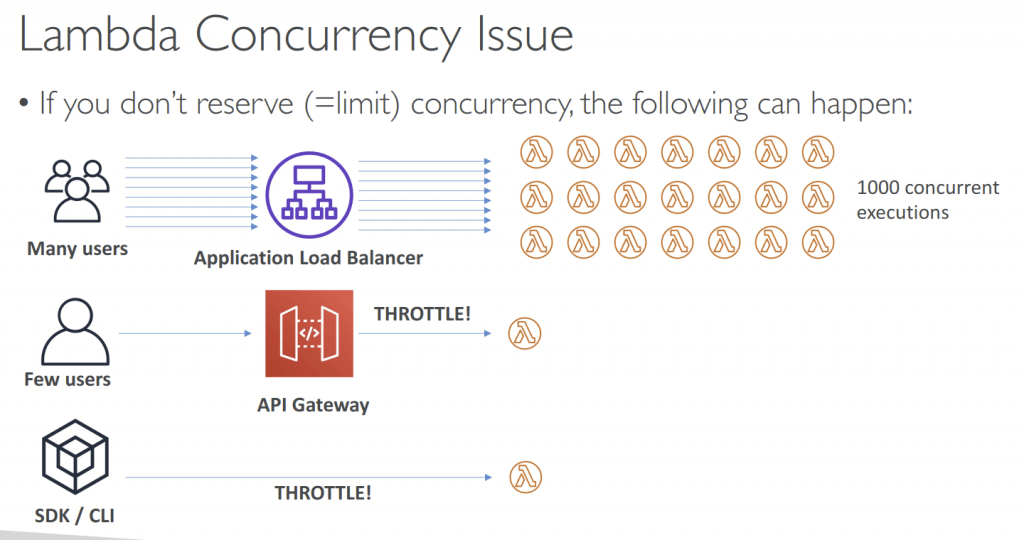
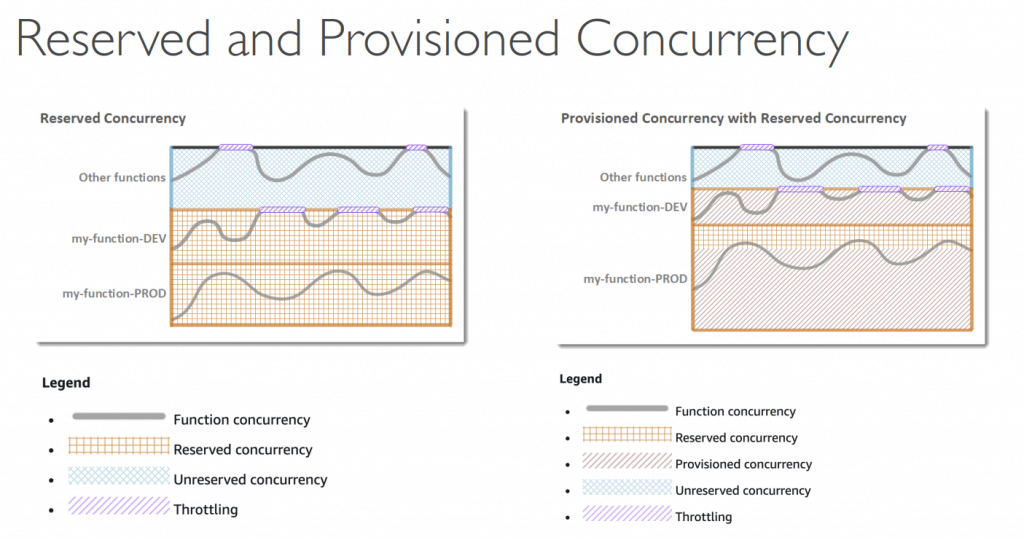
- Upload the zip (code + dependency libaries) straight to Lambda if less than 50MB, else to S3 first
- Using CloudFormation to deployment:
- inline – use Code.ZipFile property; could not include dependencies
- Local Lambda folder path (declared in the CodeUri property)
- The aws cloudformation package command packages the local artifacts (local paths) that your AWS CloudFormation template references.
- After you package your template’s artifacts, run the aws cloudformation deploy command to deploy the returned template.
- S3 – with S3Bucket + S3Key + S3ObjectVersion; however, anytime to update Lambda, more than one of three properties needs change as well as the codes (zip file)
- Lambda Container Images with max-size of 10GB in ECR, with Lambda Runtime API
- Versions – default is $LATEST, each version (immutable) has their own ARNs
- Version = code + configuration (nothing can be changed – immutable)
- Each version of the lambda function can be accessed
- Alias – a pointer to Lambda version, as mutable
- most time aliases can be used as staging, with also their own ARNs
- alias enable canary deployment with weight assign
- Aliases cannot reference aliases
- with “routing-config”, can allows you to point to two different versions of the Lambda function and dictate what percentage of incoming traffic is sent to each version.
- Function URL, for public access on internet with unique URL
- Can be $LATEST or Alias, no Versions
- Throttle by Reserved Concurrency
- Secured by Resource-based Policy or Cross-Origin Resources Sharing (CORS)
- AuthType NONE: allow public with unauthenticiated, but need Resource-based Policy grant public access
- AuthType AWS_IAM
- Code Profiling – use CodeGuru Profiler can gain insight of runtime performance
- Java and Python
- AmazonCodeGuruProfilerAgentAccess
- Errors
- The InvalidParameterValueException will be returned if one of the parameters in the request is invalid. For example, if you provided an IAM role in the CreateFunction API which AWS Lambda is unable to assume.
- exceeded your maximum total code size per account, the CodeStorageExceededException will be returned
- the resource already exists, the ResourceConflictException will be returned
- encountered an internal error, the ServiceException will be returned
| Ephemeral Storage /tmp | Lambda Layers | Amazon S3 | Amazon EFS | |
|---|---|---|---|---|
| Max. Size | 10,240 MB | 5 layers per function up to 250MB total | Elastic | Elastic |
| Persistence | Ephemeral | Durable | Durable | Durable |
| Content | Dynamic | Static | Dynamic | Dynamic |
| Storage Type | File System | Archive | Object | File System |
| Operations supported | any File System operation | Immutable | Atomic with Versioning | any File System operation |
| Pricing | Included in Lambda | Included in Lambda | Storage + Requests + Data Transfer | Storage + Data Transfer + Throughput |
| Sharing/Permissions | Function Only | IAM | IAM | IAM + NFS |
| Relative Data Access Speed from Lambda | Fastest | Fastest | Fast | Very Fast |
| Shared Across All Invocations | No | Yes | Yes | Yes |
- AWS Lambda can’t directly establish an SSH connection and run a command inside an EC2 instance to update the configuration file, even with proper IAM permissions; use the Systems Manager Run Command to let you remotely and securely manage the configuration of your managed instances.
Step Functions
- Model your workflows as state machines (one per workflow)
- Workflow in JSON
- Start with SDK, API Gateway call, or Event Bridge
- Task State: Invoke 1 AWS service or Run 1 Activity
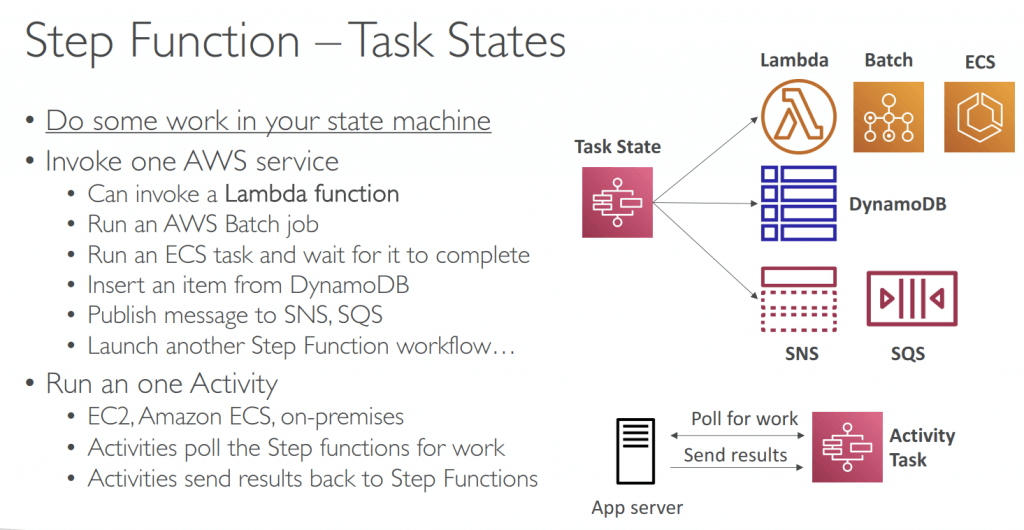
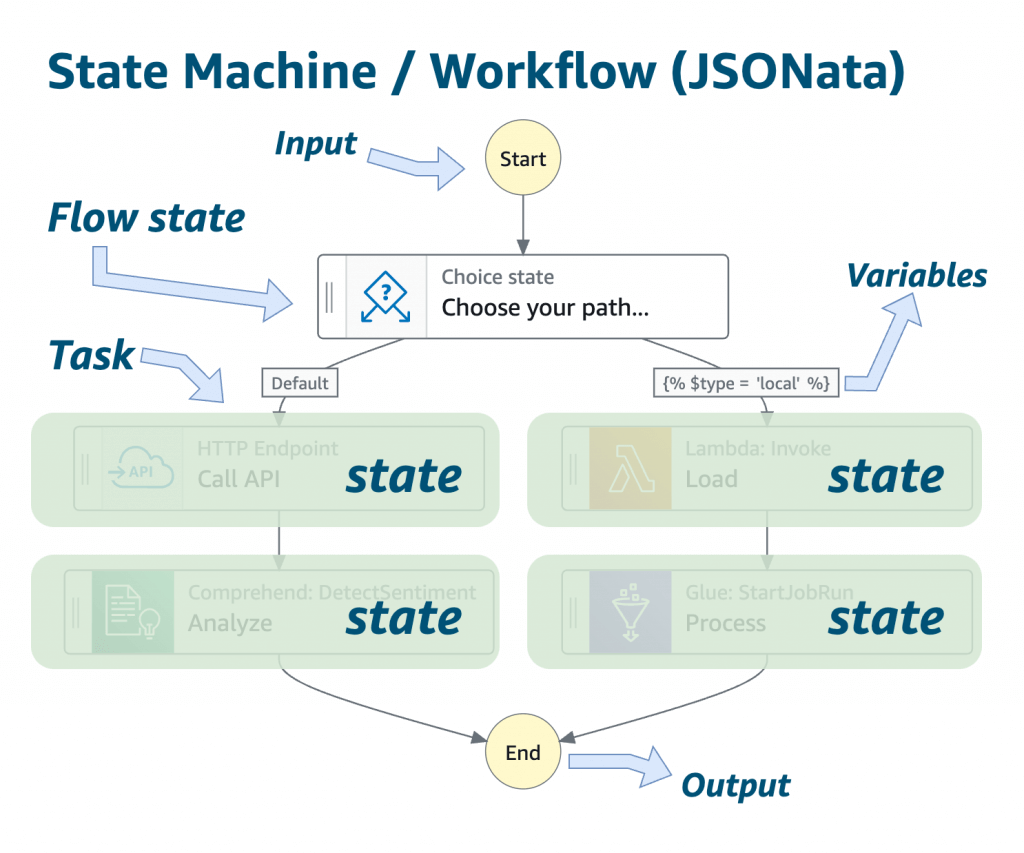
- Flow States:
- Choice State – Test for a condition to send to a branch (or default branch)
- Fail or Succeed State – Stop execution with failure or success
- Fail state could not trigger “Retry”
- Pass State – Simply pass its input to its output or inject some fixed data, without performing work.
- Wait State – Provide a delay for a certain amount of time or until a specified time/date.
- Map State – Dynamically iterate steps.
- Parallel State – Begin parallel branches of execution.
- Error Handling should be in Step Functions, not in Task; using Retry and Catch, running from top to bottom but not sequentially (ie “OR”)
- Task, Parallel, and Map states
- When a state has both Retry and Catch fields, Step Functions uses any appropriate retriers first. If the retry policy fails to resolve the error, Step Functions applies the matching catcher transition.
- Wait for Task token: append .waitForTaskToken in Resource, pause the running until receiving a SendTaskSuccess or SendTaskFailure API call. (PUSH mechanism)
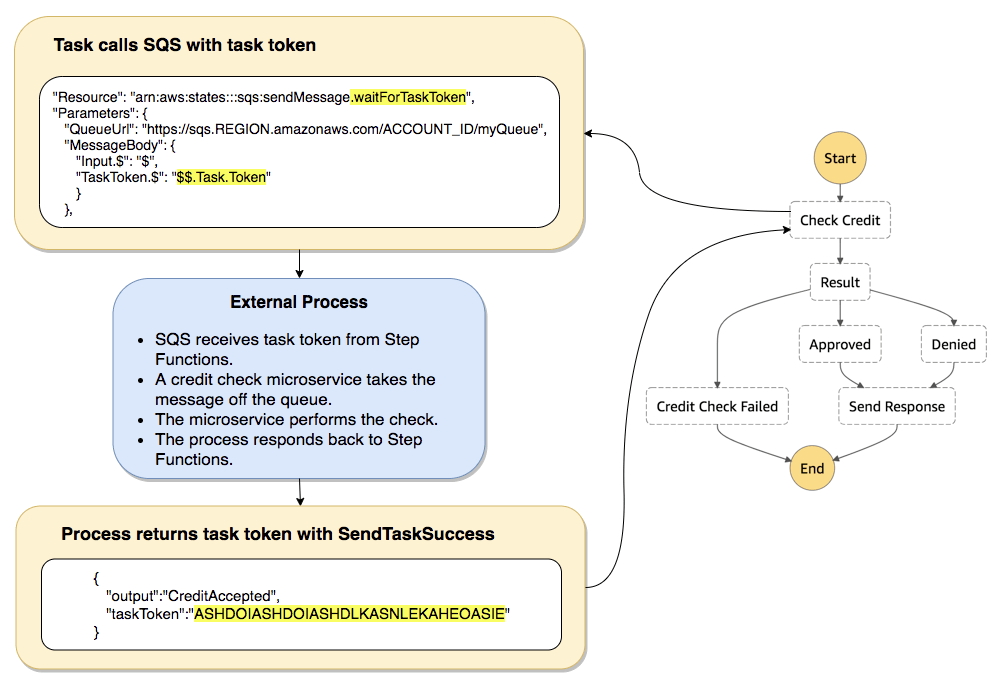
- Activity Task: Activity Worker on EC2/Lambda/.., using GetTaskActivity API call for poll, sending response with SendTaskSuccess or SendTaskFailure API call (PULL mechanism), with SendTaskHeartBeat + HeartBeatSeconds
- Standard vs Express (asynchronous and synchronous)
- Developers can target specific errors, such as timeouts or exceptions thrown by AWS Lambda functions, by defining a Retry field in the state’s configuration. This ensures that transient issues or expected problems do not immediately cause the workflow to fail. Instead, the system can attempt to resolve the issue through retries based on the parameters provided. This mechanism is handy for handling spikes in data volume or temporary resource constraints, ensuring that workflows are designed to be robust and resilient under varying conditions.
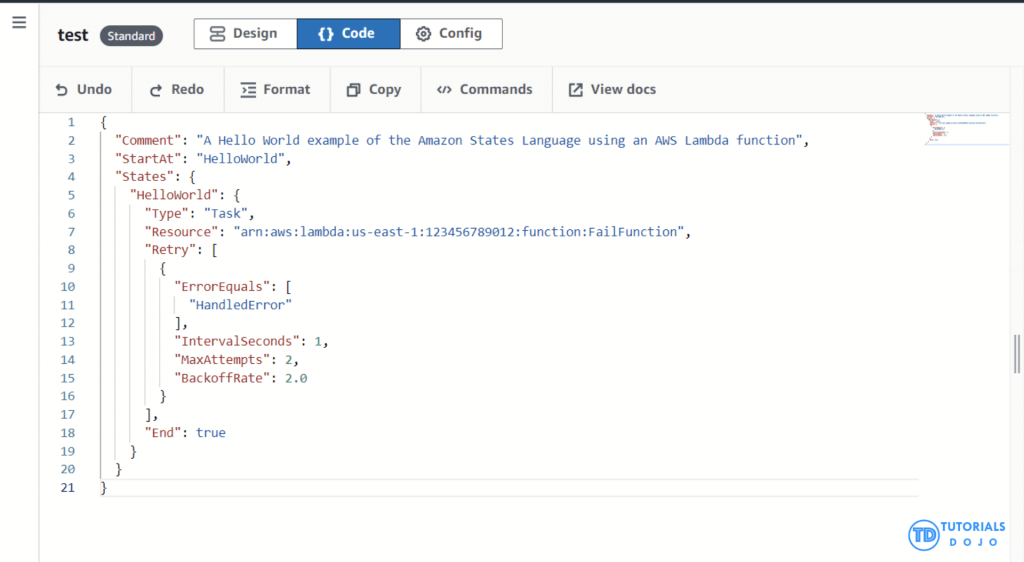
- Amazon States Language filters/control the flow
- InputPath – filtering the JSON notation by using a path
- Parameters – can only be used on the input level of a state
- ResultPath – the only one that can control input values and its previous results to be passed to the state output
- OutputPath – filter out unwanted information and pass only the portion of JSON
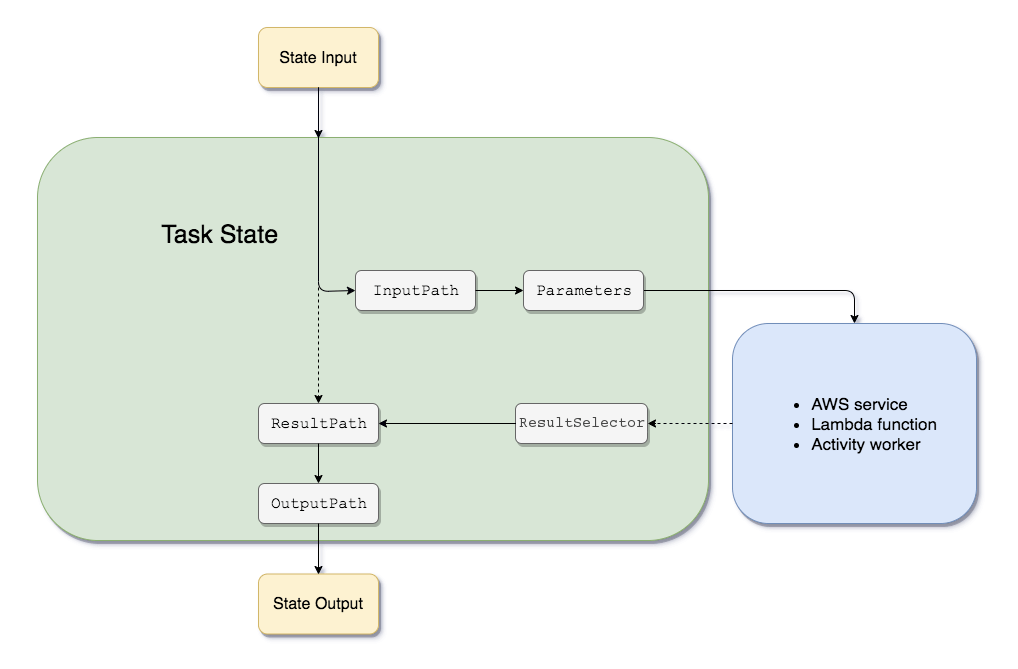
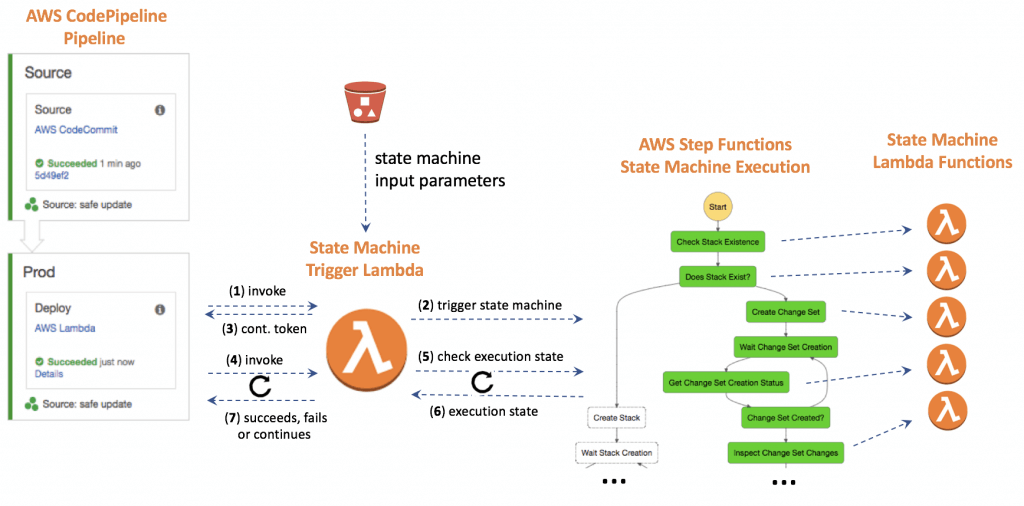
- Lambda Extensions
- For example, use Lambda extensions to integrate functions with your preferred monitoring, observability, security, and governance tools.
- An external extension runs as an independent process in the execution environment and continues to run after the function invocation is fully processed.
- An internal extension runs as part of the runtime process. Your function accesses internal extensions by using wrapper scripts or in-process mechanisms
Amazon API Gateway
- Support for the WebSocket Protocol
- Handle API versioning (v1, v2…)
- Generate SDK and API specifications
- Endpoints
- Edge-Optimized (default):
- For global clients, the requests are routed through the CloudFront Edge locations (improves latency)
- The API Gateway still lives in only one region
- Regional:
- For clients within the same region
- Could manually combine with CloudFront (more control over the caching
strategies and the distribution)
- Private:
- Can only be accessed from your VPC using an interface VPC endpoint (ENI)
- Use a resource policy to define access
- Edge-Optimized (default):
- Security
- IAM Role – Authentication; IAM Policy & Resources Policy – Authorization
- Attaching a resource policy to the API that grants permission to the specified IAM role to invoke the execute-api:Invoke action allows the specified IAM role to make authorized requests to the API while denying access to any other unauthorized users or roles.
- Cognito User Pool – Authentication; API Gateway Methods – Authorization, or Custom Authorizer
- Custom Authorizer / Lambda Authorizer (External)
- A token-based Lambda authorizer (also called a TOKEN authorizer) receives the caller’s identity in a bearer token, such as a JSON Web Token (JWT) or an OAuth token. <- most aligned with OAuth/SAML.
- A request parameter-based Lambda authorizer (also called a REQUEST authorizer) receives the caller’s identity in a combination of headers, query string parameters, stageVariables, and $context variables.
- Custom Domain Name HTTPS security through integration with AWS Certificate Manager (ACM)
- for Edge-Optimized endpoint, then the certificate must be in us-east-1
- for Regional endpoint, the certificate must be in the API Gateway region
- Must setup CNAME or A-alias record in Route 53
- IAM Role – Authentication; IAM Policy & Resources Policy – Authorization
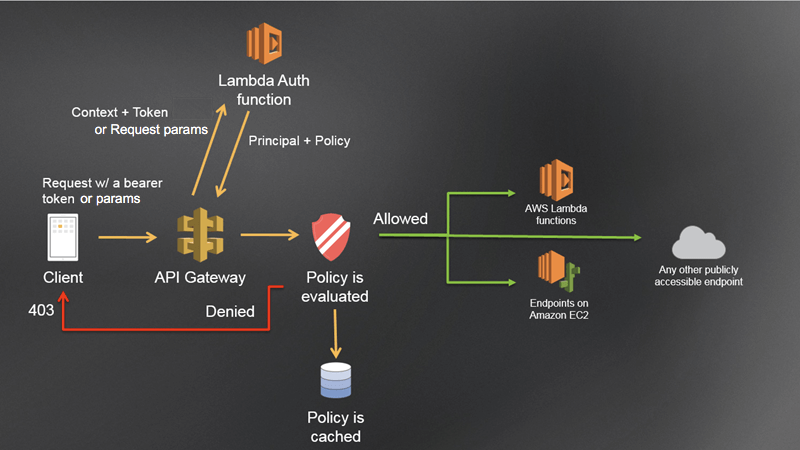
- Deployment Stages/Environments
- Making changes in the API Gateway does not mean they’re effective
- You need to make a “deployment” for them to be in effect
- Changes are deployed to “Stages” (as many as you want)
- Use the naming you like for stages (dev, test, prod)
- Each stage has its own configuration parameters
- Stage variables are (like environment variables) for API Gateway, passed to the ”context” object in AWS Lambda, with Format: ${stageVariables.variableName}
- Used in
- Lambda function ARN
- HTTP Endpoint
- Parameter mapping templates
- Used in
- Stage variables are (like environment variables) for API Gateway, passed to the ”context” object in AWS Lambda, with Format: ${stageVariables.variableName}
- Stages can be rolled back as a history of deployments is kept
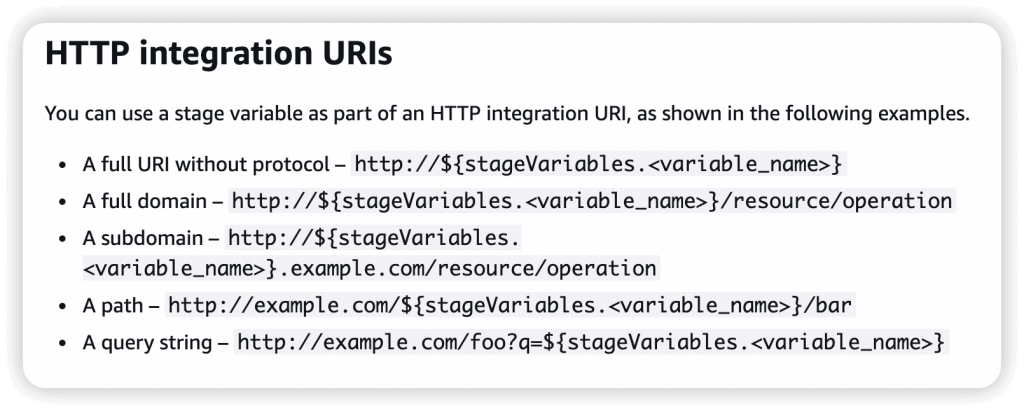
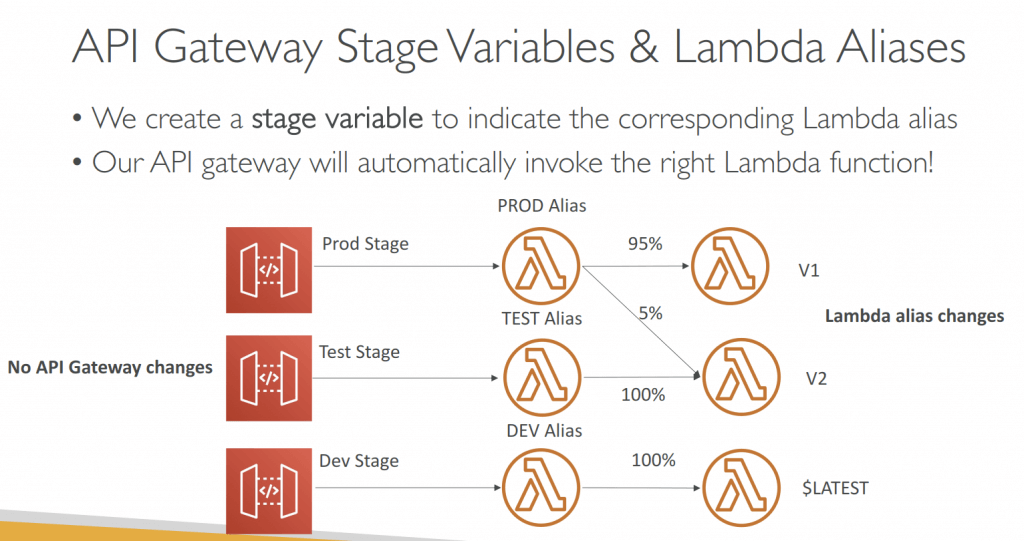
- Canary deployments, choose the % of traffic the canary channel, as Green/Blue Deployment for Lambda & API Gateway
- implementing canary deployments of Lambda functions has become effortless. The weightings of additional version can be adjusted on an alias to route invocation traffic to new function versions based on the weight specified.
- In API Gateway, a canary release deployment uses the deployment stage for the production release of the base version of an API, and attaches to the stage a canary release for the new versions, relative to the base version, of the API. The stage is associated with the initial deployment and the canary with subsequent deployments.
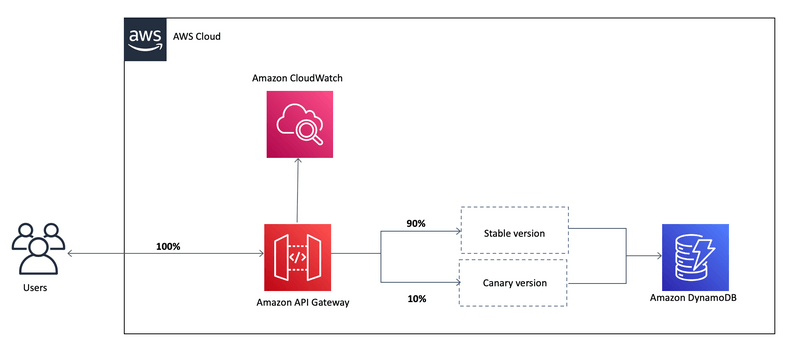
- Integration Types
- MOCK: API Gateway returns a response directly
- HTTP / AWS (Lambda & AWS Services): for example, call SQS. Setup data mapping (tranform) using mapping templates for the request & response
- Mapping templates can be used to modify request / responses
- Rename / Modify query string parameters
- Modify body content
- Add headers
- Uses Velocity Template Language (VTL): for loop, if etc…
- Filter output results (remove unnecessary data)
- Content-Type can be set to application/json or application/xml
- AWS_PROXY (Lambda Proxy)
- incoming request from the client is the input to Lambda
- No mapping template; headers, query string parameters… are passed as arguments
- HTTP_PROXY
- No mapping template
- Possibility to add HTTP Headers if need be (ex: API key)
- So enforce the request formats (like necessary fields/parameters), please set the checks on Method Request
- A Method is an incoming request submitted by the client and can contain the following request parameters: a path parameter, a header, or a query string parameter (, or a body via POST/PUT)
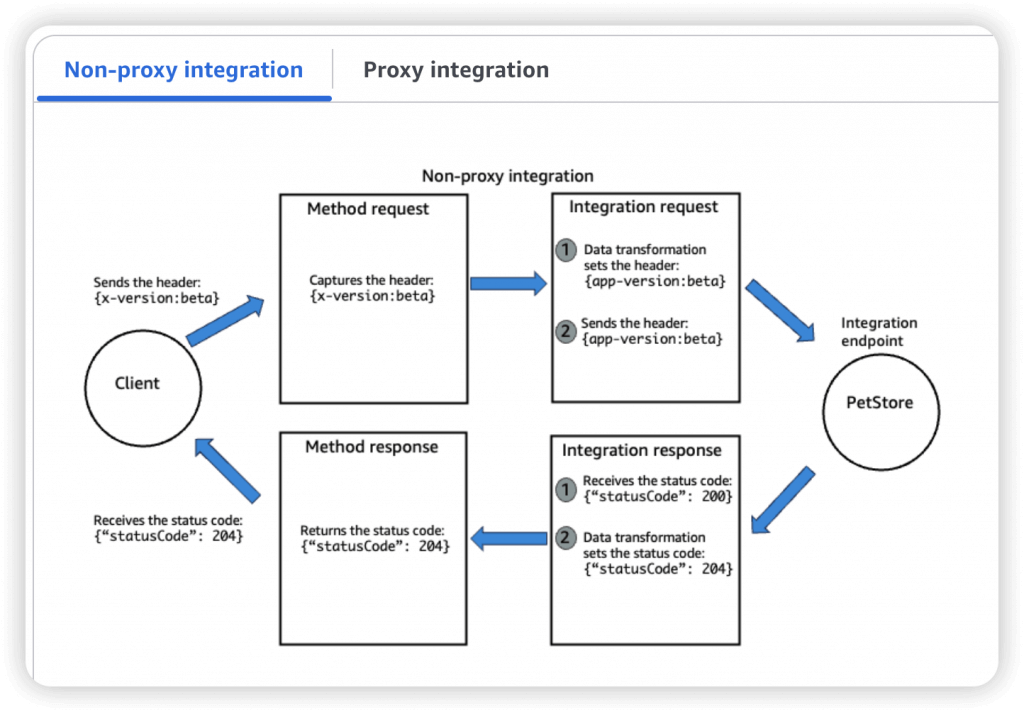
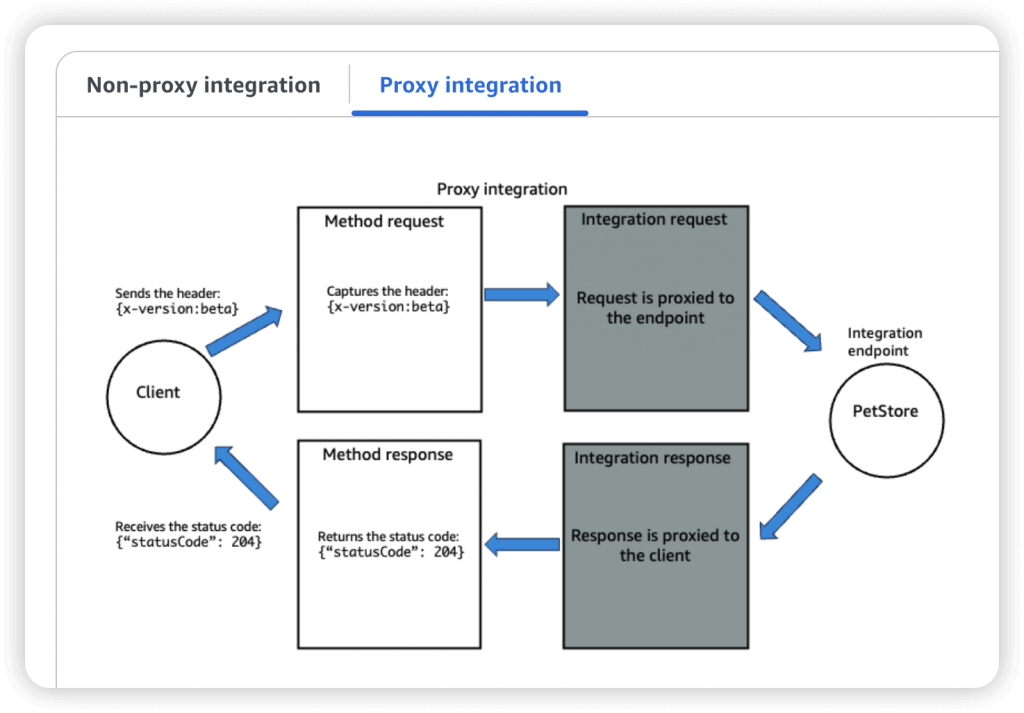
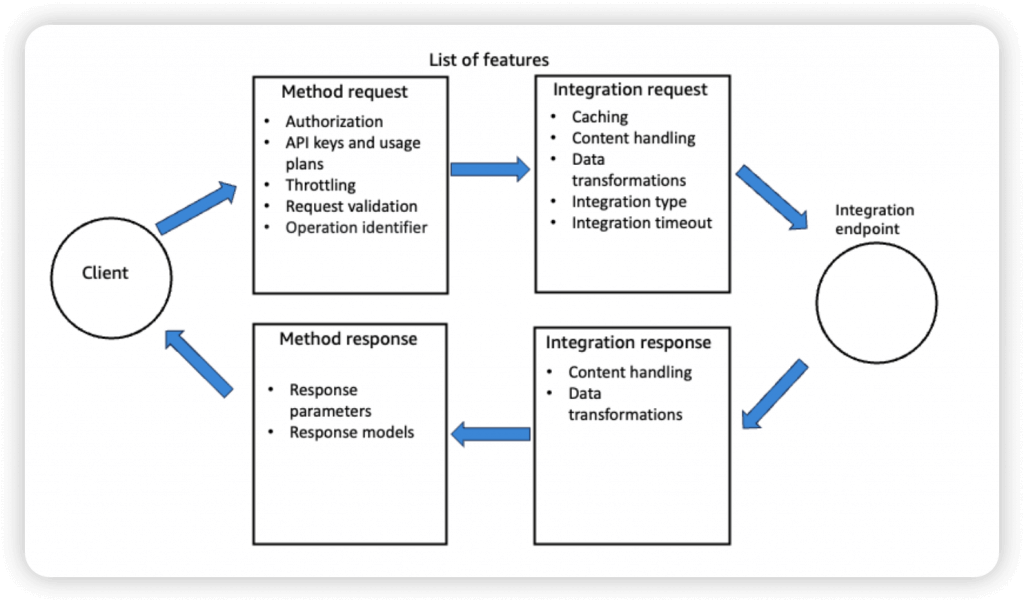
- Swagger / Open API import to quickly define APIs
- OpenAI spec as defining REST APIs, using API definition as code
- OpenAPI specs can be written in YAML or JSON
- Using OpenAPI we can generate SDK for our applications
- Request Validation
- Returns a 400-error response to the caller if validation failed
- reduces unnecessary calls to the backend
- Checks:
- The required request parameters in the URI, query string, and headers of an incoming request are included and non-blank
- The applicable request payload adheres to the configured JSON Schema request model of the method
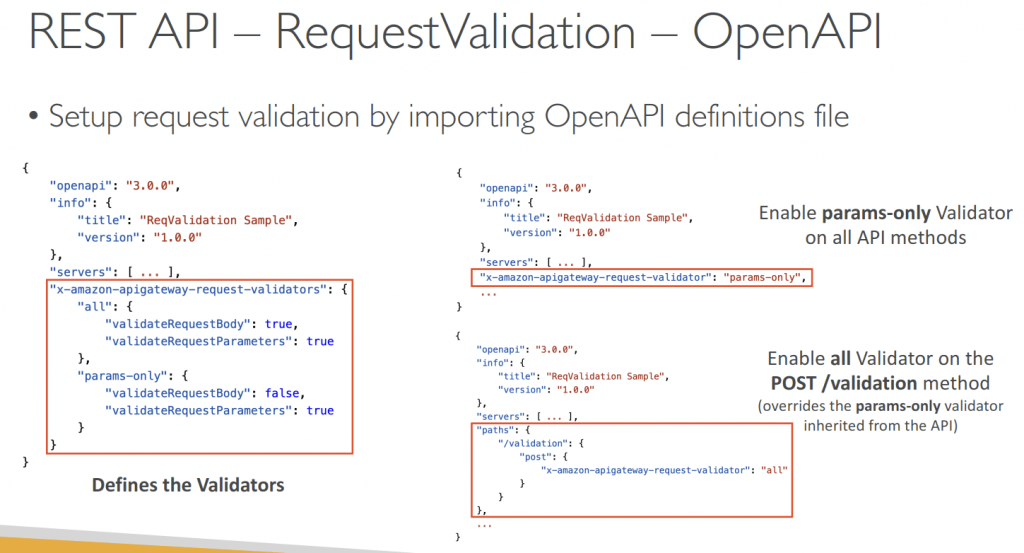
- Throttling limits
- Account Limit, at 10000 rps across all API
- Also can set Stage limit, Method limits, or define Usage Plans to throttle per customer
- like Lambda Concurrency, one API that is overloaded, if not limited, can cause the other APIs to be throttled
- Cache API responses
- Default TTL (time to live) is 300 seconds, ranging from 0-3600s
- Caches are defined per stage, possible to override cache settings per method
- Cache encryption option
- Cache capacity between 0.5GB to 237GB
- Clients can invalidate the cache with header: Cache-Control: max-age=0
- Able to flush the entire cache (invalidate it) immediately
- If you don’t impose an InvalidateCache policy (or choose the Require authorization check box in the console), any client can invalidate the API cache
- Usage Plan, using API Keys to identify clients and meter access
- API Keys are alphanumeric string values
- Throttling limits
- Quotas limits is the overall number of maximum requests
- Callers must supply an assigned API key in the x-api-key header in requests
- API keys by themselves do not grant access to execute an API. They need to be associated with a usage plan, and that usage plan then determines which API stages and methods the API key can access.
- If the API key is not associated with a usage plan, it will not have permission to access any of the resources, which will result in a “403 Forbidden” error.
- after generating an API key, it must be added to a usage plan by calling the CreateUsagePlanKey method
- Logging & Tracing
- CloudWatch Logs
- Log contains information about request/response body
- Enable CloudWatch logging at the Stage level (with Log Level – ERROR, DEBUG, INFO)
- Can override settings on a per API basis
- X-Ray
- Enable tracing to get extra information about requests in API Gateway
- X-Ray API Gateway + AWS Lambda gives you the full picture
- CloudWatch Logs
- CloudWatch Metrics
- Metrics are by stage, Possibility to enable detailed metrics
- CacheHitCount & CacheMissCount – for cache capacities/efficiency
- Count: The total number API requests in a given period.
- IntegrationLatency – The time between when API Gateway relays a request to the backend and when it receives a response from the backend. (ie Backend service processing time)
- Latency – The time between when API Gateway receives a request from a client and when it returns a response to the client. The latency includes the integration latency and other API Gateway overhead.
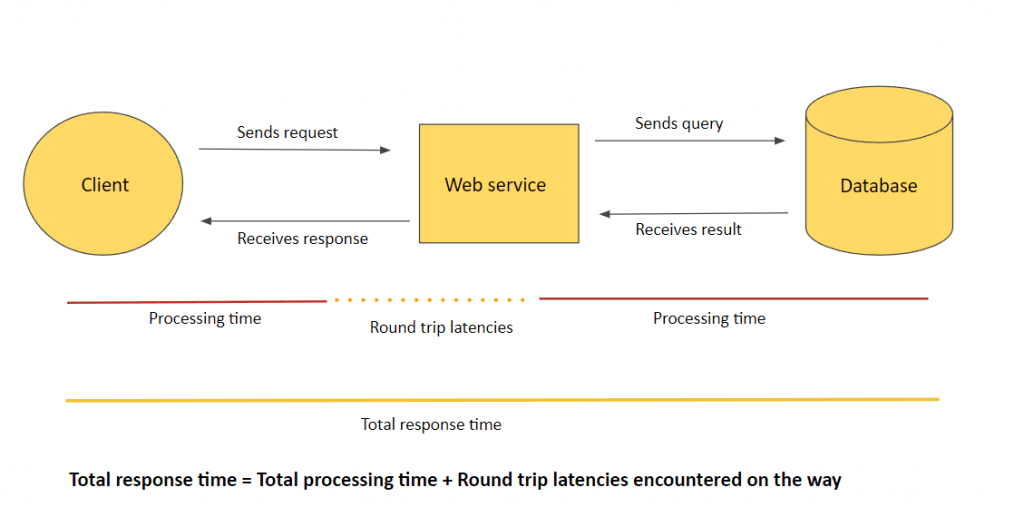
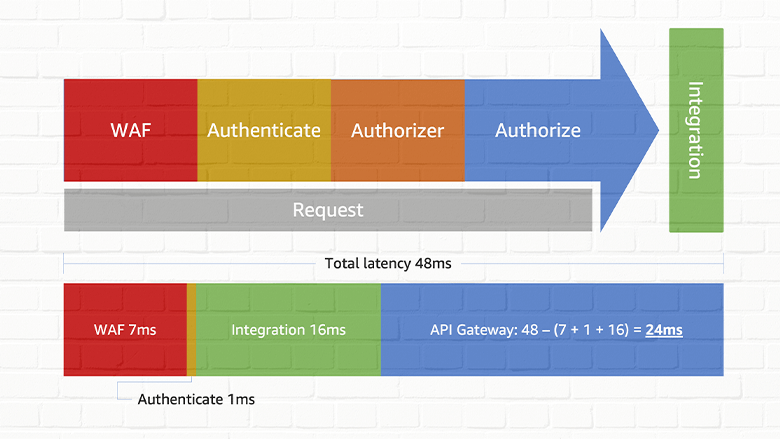
- Errors
- 4xx means Client errors
- 400: Bad Request
- 403: Access Denied, WAF filtered (Authorization Failure)
- 429: Quota exceeded, Throttle (Too Many Requests, aka retriable error)
- Can set Stage limit & Method limits to improve performance
- Or you can define Usage Plans to throttle per customer
- Just like Lambda Concurrency, one API that is overloaded, if not limited, can cause the other APIs to be throttled
- 5xx means Server errors
- 502: Bad Gateway Exception
- usually for an incompatible output returned from a Lambda proxy integration backend (for example, XML, not JSON format)
- or occasionally for out-of-order invocations due to heavy loads.
- 503: Service Unavailable Exception
- 504:
- Integration_Failure – The gateway response for an integration failed error.
- Integration_Timeout – ex Endpoint Request Timed-out Exception; API Gateway requests time out after 29 second maximum
- Connection refused, may be because “API Gateway expose HTTPS endpoints only”
- 502: Bad Gateway Exception
- 4xx means Client errors
- CORS must be enabled when you receive API calls from another domain.
- The OPTIONS pre-flight request must contain the following headers:
- Access-Control-Allow-Methods
- Access-Control-Allow-Headers
- Access-Control-Allow-Origin
- The OPTIONS pre-flight request must contain the following headers:
- REST (apigateway) vs HTTP (apigatewayv2)
- https://dev.to/tinystacks/api-gateway-rest-vs-http-api-what-are-the-differences-2nj
| Feature | HTTP API | REST API |
| Core Protocol | HTTP | HTTP + REST Principles |
| Features | Basic (e.g., limited authentication) | Rich (API keys, request validation, private endpoints) |
| Cost | Generally lower | Generally higher |
| Performance | Often faster | Can have slightly lower performance |
| Flexibility | Less flexible | Highly flexible and scalable |
| Architectural Style | Not strictly bound | Adheres to REST principles (statelessness, client-server) |
| Purpose | Simpler applications, internal use, rapid development | Public-facing APIs, microservices, complex integrations |
| Canary Deployments | Not supported | Supported |
| Programmatic Model | Simplified | Can be more complex |
| Endpoint Types | Limited (e.g., regional) | Supports various types |
| Security Options | Fewer options | More options (authentication, authorization, encryption) |
| Deployments | Automatic deployments | Manual or more involved |
| Authorizers | HTTP API | REST API |
| AWS Lambda | V | V |
| IAM | V | V |
| Resource Policies | V | |
| Amazon Cognito | V | V |
| Native OpenID Connect / OAuth 2.0 / JWT | V |
- WebSocket API
- Server can push information to the client (wss://abcdef.execute-api.us-west-1.amazonaws.com/dev/@connections/connectionId)
- POST: Server send message to the connected Client
- GET: get connection status
- DELETE: disconnect with Client
- This enables stateful application use cases
- WebSocket APIs are often used in real-time applications such as chat applications, collaboration platforms, multiplayer games, and financial trading platforms.
- Works with AWS Services (Lambda, DynamoDB) or HTTP endpoints
- Routing
- https://docs.aws.amazon.com/apigateway/latest/developerguide/websocket-api-develop-routes.html
- Incoming JSON messages are routed to different backend
- If no routes => sent to $default route
- You request a route selection expression to select the field on JSON to route from
- Sample expression: $request.body.action
- The result is evaluated against the route keys available in your API Gateway
- The route is then connected to the backend you’ve setup through API Gateway
- Server can push information to the client (wss://abcdef.execute-api.us-west-1.amazonaws.com/dev/@connections/connectionId)
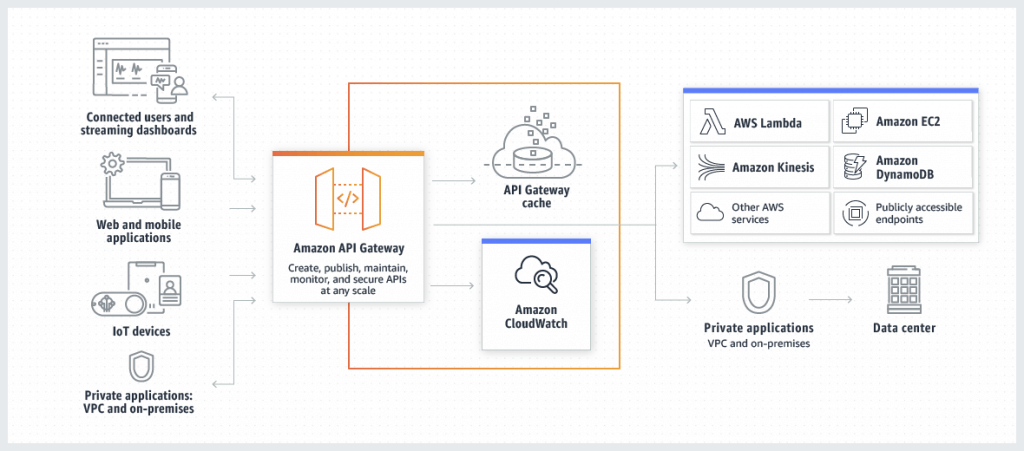
Amazon SQS
- Queue model as pull-based
- ideal for solutions that must be durable and loosely coupled
- Max message size is 256kb, and max retention time of 14 days; also the message is persisted in SQS until a consumer deletes
- When a consumer picks a message from the queue, the message stays in the queue but is invisible until the job is processed. If the visibility timeout (default: 30s) is over (ie, job is not processed in time), then the message reappears in the queue for another consumer to take.
- Dead Letter Queue (DLQ)
- If a consumer fails to process a message within the Visibility Timeout… the message goes back to the queue!
- MaximumReceives is the threshold for a message to re-queue in source
- After the MaximumReceives threshold is exceeded, the message goes into a Dead Letter Queue (DLQ)
- DLQ of a FIFO queue must also be a FIFO queue
- DLQ of a Standard queue must also be a Standard queue
- Make sure to process the messages in the DLQ before they expire:
- Good to set a retention of 14 days in the DLQ
- use “redrive” to put DLQ message to be re-process
- help consume messages in the DLQ to understand what is wrong with them
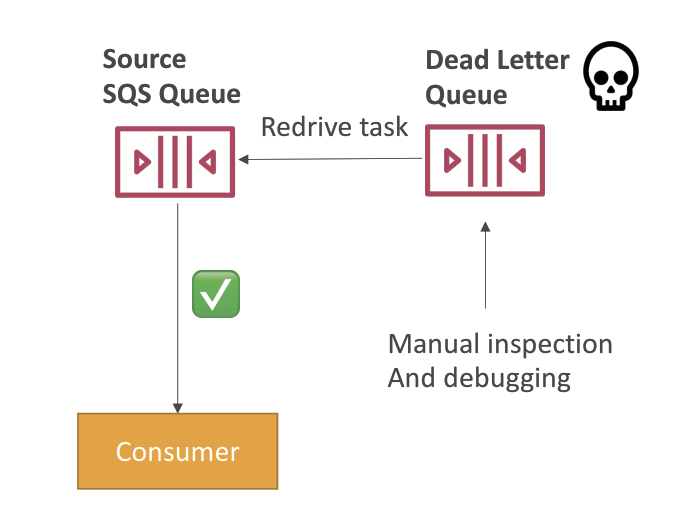
- Delay Queue, from 0s (default) to 15mins
- postpone the delivery of new messages to the SQS queue for a number of seconds
- Short polling vs. Long polling = time to wait before polling again
- Short polling is the default. When you poll the SQS, it doesn’t wait for messages to be available in the queue to respond. It checks a subset of servers for messages and may respond that nothing is available yet.
- Long polling waits (with extra time, from 1-20s) for messages to be in the queue before responding, so it uses fewer total requests and reduces cost.
- suitable if the new messages that are being added to the SQS queue arrive less frequently (like the frequency of producer is quite long, several seconds a new message)
- SQS Extended Client (Java Library) for large message (stored in S3 bucket)
- API calls
- CreateQueue (MessageRetentionPeriod), DeleteQueue
- PurgeQueue: delete all the messages in queue
- SendMessage (DelaySeconds), ReceiveMessage, DeleteMessage
- MaxNumberOfMessages: default 1, max 10 (for ReceiveMessage API)
- ReceiveMessageWaitTimeSeconds: Long Polling
- ChangeMessageVisibility: change the message timeout
- Batch APIs for SendMessage, DeleteMessage, ChangeMessageVisibility helps decrease costs
- Standard vs. FIFO: FIFO is very rigorous whereas Standard is best-effort. The trade-off is that Standard has unlimited throughput of transactions per sec.
- FIFO with Message Group ID
- Messages that share a common Message Group ID will be in order within the group
- Each Group ID can have a different consumer (parallel processing!)
- FIFO De-duplication interval is 5 minutes
- Content-based deduplication: will do a SHA-256 hash of the message body
- Explicitly provide a Message Deduplication ID
- FIFO with Message Group ID
- SQS doesn’t prioritize items in the queue. If you need to prioritize use multiple queues, one for each priority type
- ——
- To use industry standards with Apache ActiveMQ, use an Amazon MQ instead of SQS (this is similar to using EKS instead of ECS, the industry-standard version of containers rather than the Amazon proprietary version)
Amazon SNS
- Pub/Sub model (Publish-Subscribe messaging)
- fully managed messaging service for pushing async notifications, especially used for broadcasting to multiple services
- The “event producer” only sends message to one SNS topic
- As many “event receivers” (subscriptions) as we want to listen to the SNS topic notifications
- Each subscriber to the topic will get all the messages (note: new feature to filter messages)
- Up to 12,500,000 subscriptions per topic
- 100,000 topics limit
- How to publish
- Topic Publish (using the SDK)
- Create a topic
- Create a subscription (or many)
- Publish to the topic
- Direct Publish (for mobile apps SDK)
- Create a platform application
- Create a platform endpoint
- Publish to the platform endpoint
- Works with Google GCM, Apple APNS, Amazon ADM…
- Topic Publish (using the SDK)
- Security
- Encryption:
- In-flight encryption using HTTPS API
- At-rest encryption using KMS keys
- Client-side encryption if the client wants to perform encryption/decryption itself
- Access Controls: IAM policies to regulate access to the SNS API
- SNS Access Policies (similar to S3 bucket policies)
- Useful for cross-account access to SNS topics
- Useful for allowing other ser vices ( S3…) to write to an SNS topic
- Encryption:
- Fan-Out (SNS+SQS)
- Push once in SNS, receive in all SQS queues that are subscribers
- Fully decoupled, no data loss
- SQS allows for: data persistence, delayed processing and retries of work
- Ability to add more SQS subscribers over time
- Make sure your SQS queue access policy allows for SNS to write
- Cross-Region Delivery: works with SQS Queues in other regions
- FIFO Topic
- FIFO = First In First Out (ordering of messages in the topic)
- Similar features as SQS FIFO:
- Ordering by Message Group ID (all messages in the same group are ordered)
- Deduplication using a Deduplication ID or Content Based Deduplication
- Can have SQS Standard and FIFO queues as subscribers
- Limited throughput (same throughput as SQS FIFO)
- Message Filtering
- JSON policy used to filter messages sent to SNS topic’s subscriptions
- If a subscription doesn’t have a filter policy, it receives every message
- Application:
- S3 Events to multiple queues
- For the same combination of: event type (e.g. object create) and prefix (e.g. images/) you can only have one S3 Event rule
- SNS to Amazon S3 through Kinesis Data Firehose
- S3 Events to multiple queues
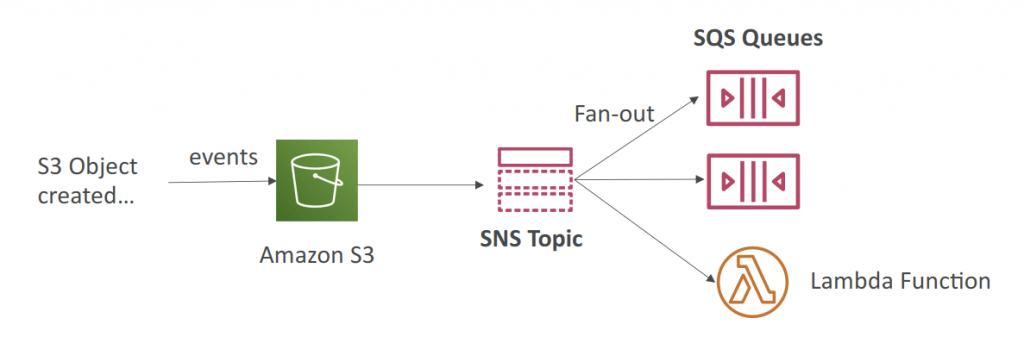
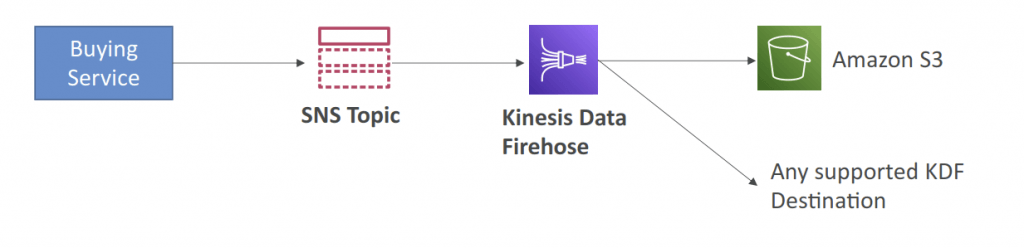
- Dead Letter Queue (DLQ)
- After exhausting the delivery policy (delivery retries), messages that haven’t been
delivered are discarded unless you set a DLQ (Dead Letter Queue) - Redrive Policy – JSON object that refers to the ARN of the DLQ (SQS or SQS FIFO)
- DLQ is attached to SNS Subscription-level (rather than the SNS Topic)
- After exhausting the delivery policy (delivery retries), messages that haven’t been