When It All Started
When I started this project, the idea sounded simple: build a web application to manage personal accounts and records. The data was already there—an Excel file with three worksheets: Generic, Systems, and Finance. This wasn’t random; it was intentional. I wanted the web app to treat these three sheets as separate tabs, each with its own logic and presentation. That was part of the design from day one.
I also had a principle in mind: combine vibe coding with Spec-Driven Development (SDD). Vibe coding is fast and creative—it lets you jump in and start building without overthinking. SDD, on the other hand, is structured and disciplined. It forces you to define specifications before writing code. Most developers pick one approach and stick with it. I wanted to see what happens when you mix them. Could I keep the flexibility of vibe coding while enjoying the clarity of specs? That was the experiment.
Choosing GitHub SPEC-Kit was deliberate. I didn’t have private access to AWS Kiro, which was one option for spec management. SPEC-Kit, on the other hand, is open-license and widely shared among communities as a solid starting point. That openness mattered to me—it felt like building on something trusted and collaborative. Plus, it aligned with my principle: start with specs, but don’t lose the creative flow.
The AI Experiment: Gemini vs Claude
Then came the twist: I decided to mix AI tools. On my private laptop, I had Gemini CLI, while my work laptop had GitHub Copilot with an enterprise license. I wanted to see how these two could work together—or if they even could. It turned out to be one of the most interesting parts of the journey.
Gemini and Claude felt like two very different personalities. Gemini 2.5 was like an old gentleman—slow, stubborn, and obsessed with correctness. It followed instructions religiously, always trying to update the spec before moving forward. If something wasn’t documented, Gemini would stop and insist on fixing the spec first. Claude 4, powering Copilot, was the opposite: quick, action-oriented, and well-organized. Claude wanted to get things done. Sometimes it respected the rule of “update the spec before coding,” but other times—maybe 50-50—it ignored the instructions and dove straight into implementation.
Watching them interact was fascinating. When Gemini looked at Claude’s work, it always tried to “correct” it, sticking strictly to the specs. Claude, meanwhile, prioritized completing tasks. Specs were evolving, and Gemini wanted everything perfect before moving on. Claude just wanted to ship features. Managing that tension felt like managing two developers with completely different work styles. It taught me something unexpected: AI tools aren’t just technical helpers—they have tendencies, almost like personalities. Understanding those tendencies can make collaboration smoother.
The Human Role in AI Development
Here’s where my added challenge comes in: it’s not an easy job for me to present as a not-so-experienced engineer with design skills, while acting like a project manager or product ideator. I had to guide AI without sounding overly technical, using language that was clear and actionable. Especially for UI changes, basic tech stack decisions, and security issues, I couldn’t just throw jargon at the AI and hope for the best.
This balancing act—between technical precision and accessible language—was harder than I expected. AI doesn’t “think” like us; it interprets patterns. If I said, “Make the UI more intuitive,” that was too vague. If I said, “Apply responsive design principles with Tailwind CSS and ensure accessibility compliance,” that was too rigid and sometimes misinterpreted. I had to find the sweet spot: simple, structured prompts that conveyed intent without overwhelming detail.
The Tech Stack and Deployment Vision
From the beginning, I wanted this app to feel modern and scalable. The stack I chose was Flask for the backend, Vue.js for the frontend, and Tailwind CSS for styling. Why this combination? Flask is lightweight and flexible, perfect for rapid prototyping. Vue.js gives me reactive components without the complexity of heavier frameworks. Tailwind CSS makes styling efficient and consistent.
The long-term vision is to deploy the app as a Docker container on Portainer, making it easy to manage and scale. That’s why I started thinking about containerization early—even though it added complexity to local development.
The Database Journey: From TinyDB to MontyDB
Here’s where things got messy. My initial choice for the database was TinyDB. It’s simple, lightweight, and great for quick setups. But then I realized something critical: TinyDB stores everything as clear text in JSON. For an app that manages personal records—including login credentials for multiple websites—that’s a huge security risk. I couldn’t ignore that.
So I switched to MongoDB, the most popular NoSQL database. It felt like the right move for scalability and security. But this switch wasn’t easy. MongoDB in my setup was pure Docker-based, which made local development and testing a burden. Setting up the environment, configuring containers, and ensuring connectivity took more than two full days. And even after that, the workflow felt heavy for a project that was still in its early stages.
Finally, I decided to switch again—this time to MontyDB, a lightweight fork of MongoDB designed for local development. It gave me the MongoDB-like API without the overhead of running full Docker containers. But even this switch wasn’t painless. Migrating data caused duplicates and corruption issues, and fixing them took another full day. These database transitions taught me a hard lesson: choosing the right tools early matters, but flexibility matters even more.
The App So Far: 50–60% Complete
The app itself is still only about 50–60% complete, but it already has some core features in place. The first thing you see is a login screen with predefined account/email and password. After a successful login, the first screen is a dashboard. From there, you can navigate to the three main tabs: Generic, Systems, and Finance. Each tab presents its data in different columns but shares common fields like title, account, and password.
For usability, the password field has a toggle to show or hide the value, while other fields include a “copy to clipboard” tool. These small details matter because they make the app feel practical and user-friendly. Each category also supports search by title, and export functions to PDF or Excel. That was important to me—if you’re managing records, you need easy ways to share or back them up.
There’s also a Settings tab, which handles overall theme (dark, light, or system default), category color customization, and password reset/modify. These features might sound minor, but they add a layer of personalization that makes the app feel polished. I wanted users to feel like they could make the app their own.
The Hardest Part: PDF Generation and Non-English Text
One of the last major hurdles was PDF generation. It sounded simple at first—just export the records into a clean PDF format. But the reality was far from easy. Many of the records contained non-English characters, including CJK (Chinese, Japanese, Korean) text. When I tried to generate PDFs, the output was a mess: mojibake, question marks, or solid black boxes instead of readable text.
The root of the problem? Fonts. Embedding CJK fonts in PDFs is not straightforward. Many fonts you download aren’t “true” TTF (TrueType Font) files, and libraries like ReportLab have limitations when it comes to handling complex scripts and font embedding. Even when I thought I had the right font, the rendering failed because the font wasn’t fully compatible or lacked proper glyph support.
Explaining this issue to AI tools was another challenge. How do you tell an AI that the font rendering is wrong when it doesn’t “see” the output the way we do? I tried different libraries, custom font paths, and encoding tweaks, but it was a frustrating process. This part reminded me of something critical: AI accelerates development, but it doesn’t replace human judgment—especially for nuanced issues like multilingual text rendering and font embedding.
Additional Pain Points
There were other challenges that made this journey even more interesting:
- Stability issues: Both AI models were prone to hanging. Gemini almost never ran stably for more than an hour without needing a terminal restart. Claude was better, but still had occasional freezes.
- Memory loss and oversight: Claude’s tendency to forget context was not limited to rules in the instructions. Sometimes it even forgot or misled itself about the agent to-do list it had set minutes earlier. This meant I couldn’t simply “set and forget.” I had to continuously monitor and intervene, making sure its operations didn’t drift too far from the original scope. Without human oversight, the risk of over-designing or introducing unnecessary complexity was high.
- Bug fixing reality: Drafting the application with AI was exciting—the speed and completeness were beyond expectations. But once I moved to bug fixes and UI enhancements, the story changed. With SDD in place, resolving issues became harder because the AI struggled to adapt to evolving specs without breaking something else.
Reflections on AI Collaboration
This project taught me something important about AI-human collaboration. AI tools are powerful, but they’re not magic. They need guidance. Gemini and Claude didn’t just follow my commands—they interpreted them, sometimes in ways I didn’t expect. Gemini stuck to the rules like a perfectionist. Claude bent the rules when it thought speed mattered more. Neither was wrong, but both needed context.
And here’s the human side: I had to act as a translator between ideas and implementation. Sometimes I felt like a designer, other times like a product manager, and occasionally like a security consultant. All while trying to keep my language simple enough for AI to understand. That’s not easy when you’re still growing as an engineer. But it’s necessary. Because AI doesn’t just need instructions—it needs clarity, intent, and sometimes empathy.
Mixing AI tools also showed me that diversity matters—even in software development. Gemini’s strictness kept me from cutting corners. Claude’s speed kept me from getting stuck in planning forever. Together, they balanced each other out. It wasn’t always smooth, but it was productive.
Why This Is Just the Beginning
The app isn’t finished yet, and that’s okay. It’s about 50–60% complete, and the next steps include refining the UI, adding more customization options, and improving export features. I also want to explore how AI can help with testing and optimization. Claude is great at generating code, but can it write meaningful tests? Gemini is good at specs, but can it help with performance tuning? These are questions I’m excited to answer.
Would I do it again? Absolutely. But next time, I’ll start with specs from day one—and maybe keep experimenting with AI personalities. Because building with clarity and a little help from two very different “assistants” turned out to be more interesting than I expected.
This isn’t the end of the story. It’s just a pause—a checkpoint before the next sprint. There’s more to build, more to learn, and more to share. And honestly? I can’t wait to see where this journey goes next.
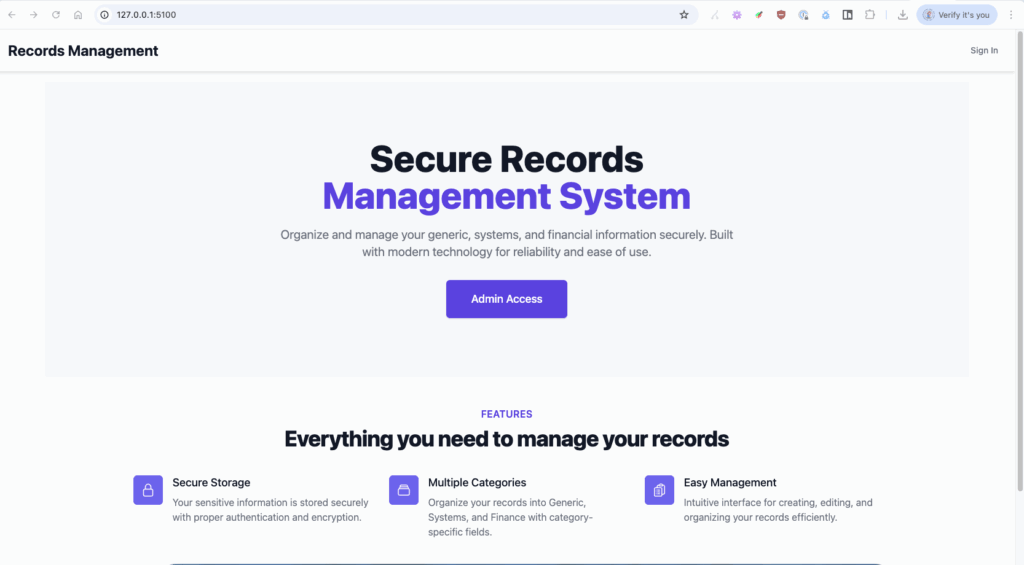
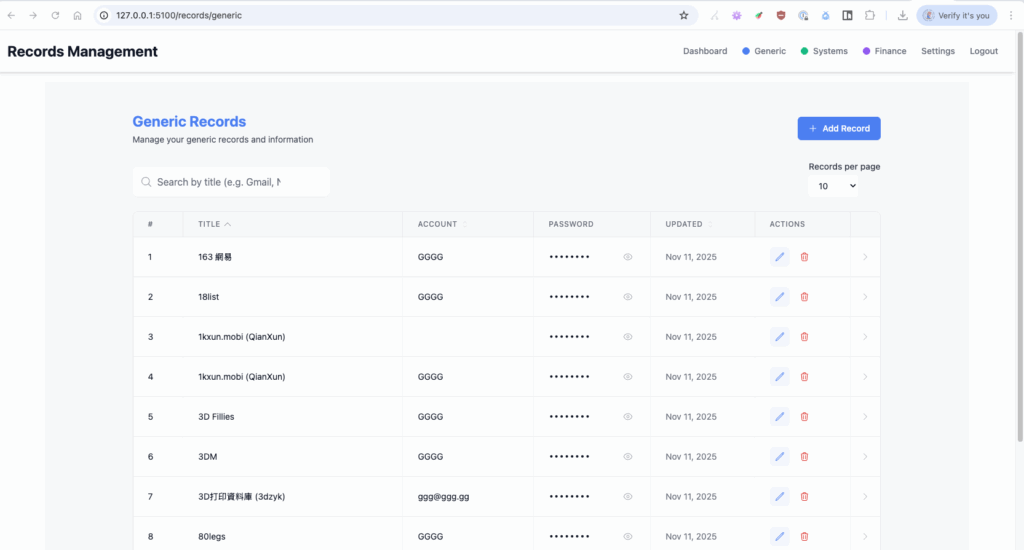
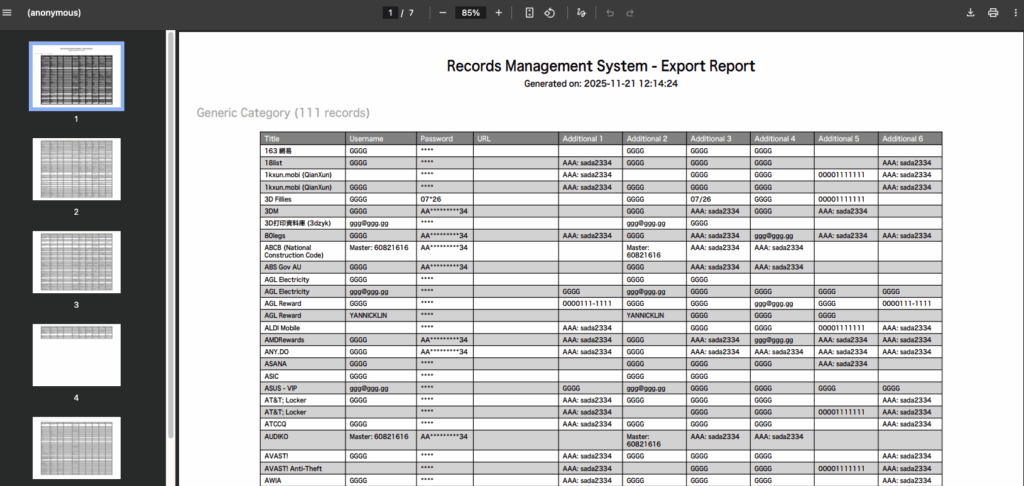
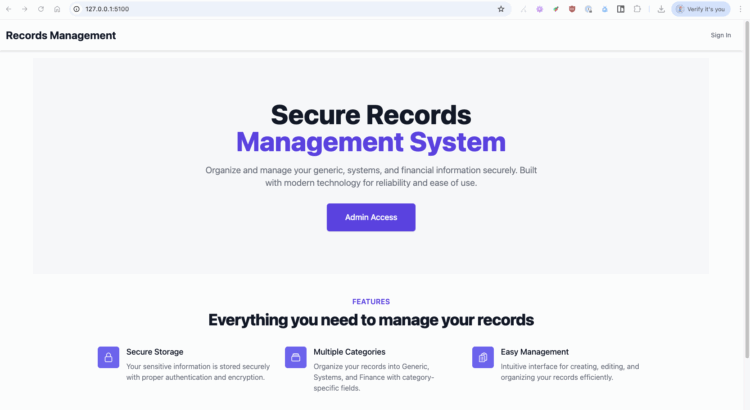
One thought to “From Chaos to Clarity: My Journey Combining Vibe Coding, Specs, and AI (And Why It’s Just the Beginning)”